 k8s Ingress
k8s Ingress
k8s Ingress
Ingress
Ingress 基于域名访问,不需要通过ip:port访问服务
ingress:通过域名、负载均衡
ingress 底层是nginx
通过Service 发现Pod进行关联。基于域名访问。
通过Ingress Controller 实现Pod负载均衡。
支持TCP/UDP 4层负载均衡和HTTP 7层负载均衡。
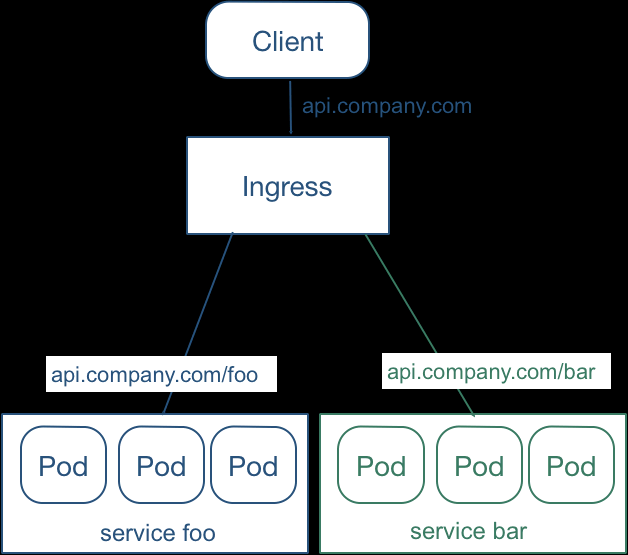
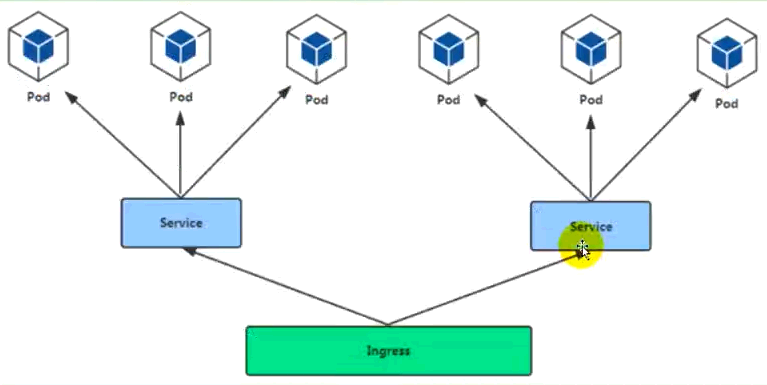
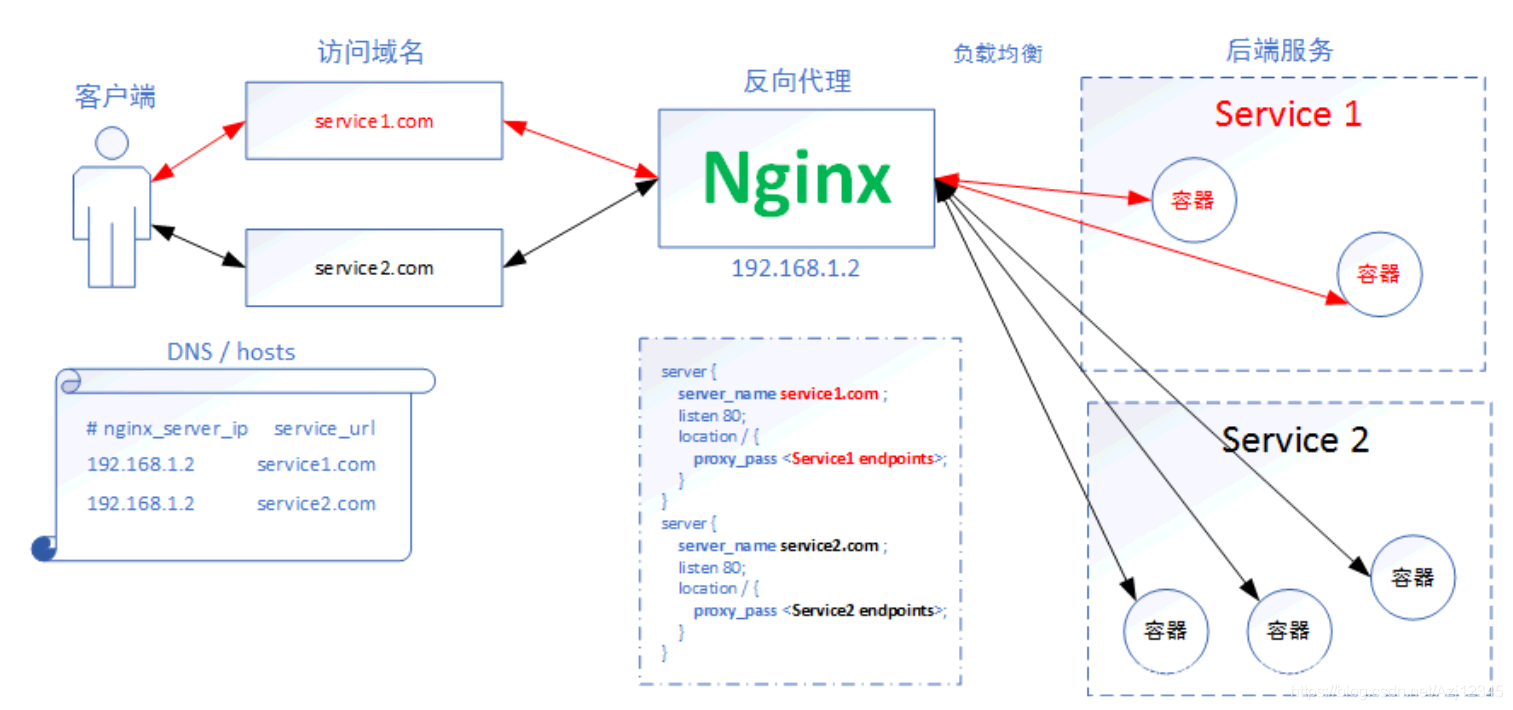
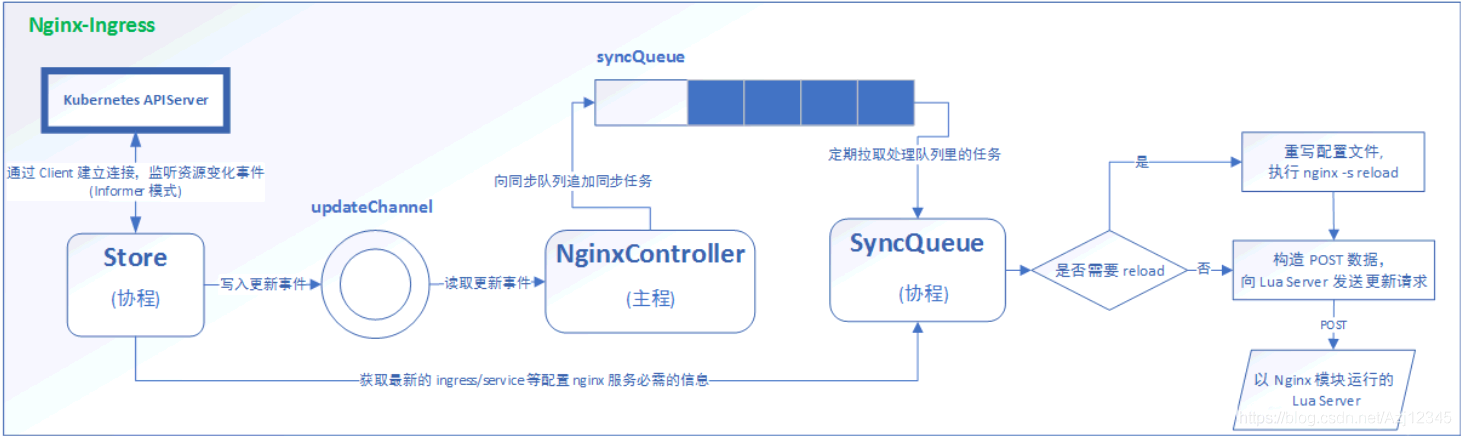
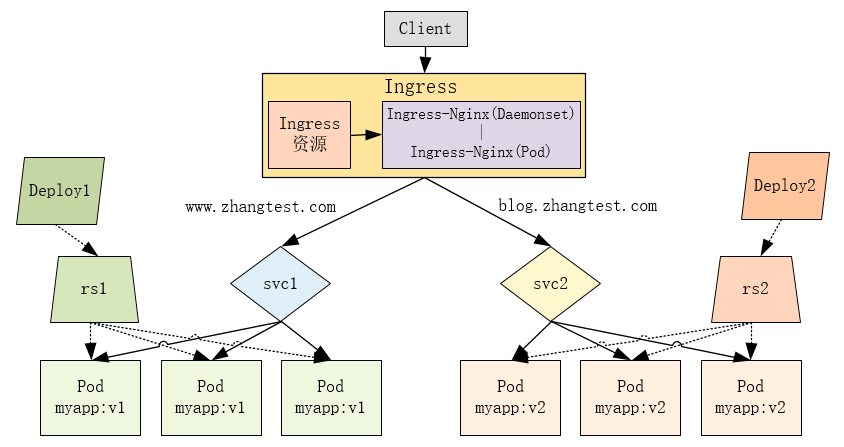
执行流程
ingress-nginx-controller 对外提供80(NodePort)端口,外部访问80转到内部service的pod【k8s内部端口(ClusterIP)】
web -》 ingress -》node:service -》 pod -》 具体程序app
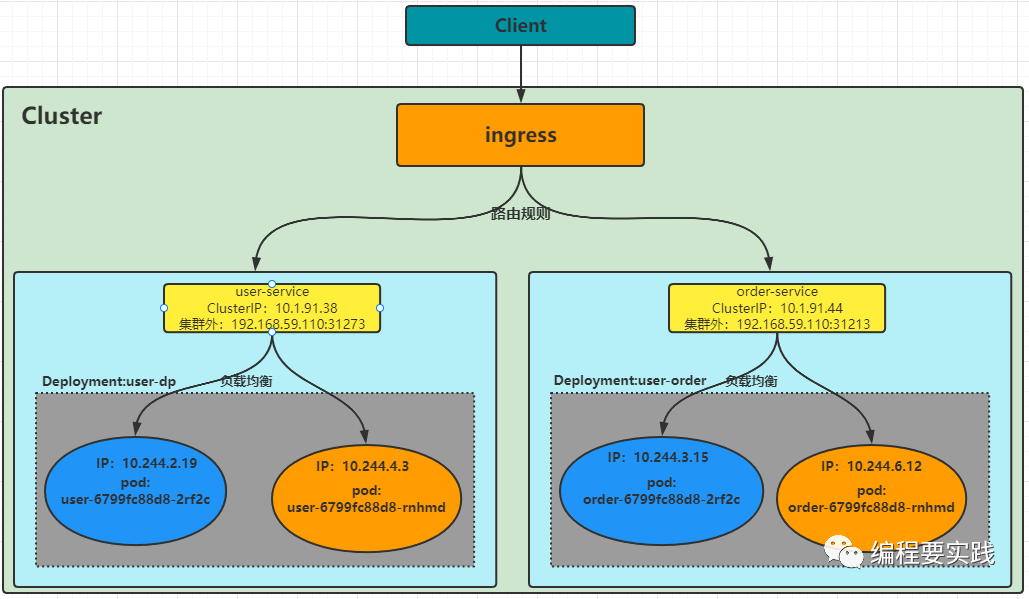
Ingress 是什么?
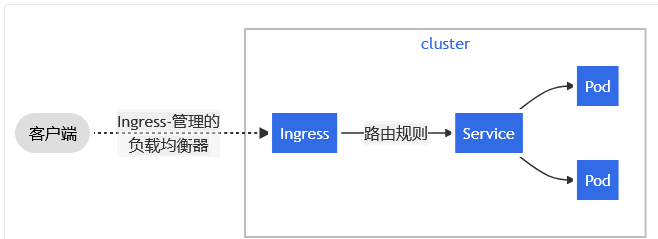
apiVersion: networking.k8s.io/v1
kind: Ingress
metadata:
name: ingress-wildcard-host
spec:
rules:
- host: "foo.bar.com"
http:
paths:
- pathType: Prefix
path: "/bar"
backend:
service:
name: service1
port:
number: 80
- host: "*.foo.com"
http:
paths:
- pathType: Prefix
path: "/foo"
backend:
service:
name: service2
port:
number: 80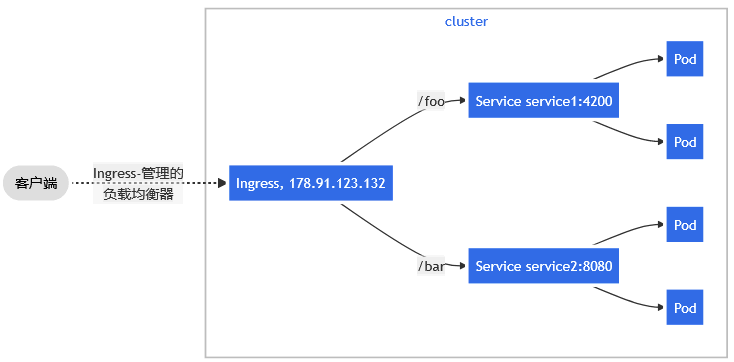
apiVersion: networking.k8s.io/v1
kind: Ingress
metadata:
name: simple-fanout-example
spec:
rules:
- host: foo.bar.com
http:
paths:
- path: /foo
pathType: Prefix
backend:
service:
name: service1
port:
number: 4200
- path: /bar
pathType: Prefix
backend:
service:
name: service2
port:
number: 8080当你使用 kubectl apply -f 创建 Ingress 时:
kubectl describe ingress simple-fanout-example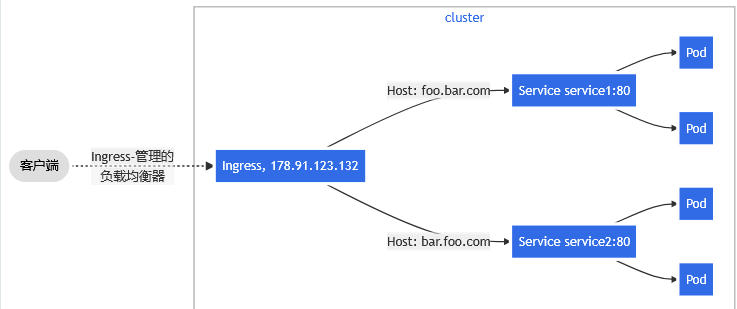
apiVersion: networking.k8s.io/v1
kind: Ingress
metadata:
name: name-virtual-host-ingress
spec:
rules:
- host: foo.bar.com
http:
paths:
- pathType: Prefix
path: "/"
backend:
service:
name: service1
port:
number: 80
- host: bar.foo.com
http:
paths:
- pathType: Prefix
path: "/"
backend:
service:
name: service2
port:
number: 80apiVersion: networking.k8s.io/v1
kind: Ingress
metadata:
name: name-virtual-host-ingress-no-third-host
spec:
rules:
- host: first.bar.com
http:
paths:
- pathType: Prefix
path: "/"
backend:
service:
name: service1
port:
number: 80
- host: second.bar.com
http:
paths:
- pathType: Prefix
path: "/"
backend:
service:
name: service2
port:
number: 80
- http:
paths:
- pathType: Prefix
path: "/"
backend:
service:
name: service3
port:
number: 80版本关系
kubernetes.github.io/ingress-nginx
github.com/kubernetes/ingress-nginx
| Ingress-NGINX version | k8s supported version | Alpine Version | Nginx Version |
|---|---|---|---|
| v1.3.0 | 1.24, 1.23, 1.22, 1.21, 1.20 | 3.14.6 | 1.19.10† |
| v1.2.1 | 1.23, 1.22, 1.21, 1.20, 1.19 | 3.14.6 | 1.19.10† |
| v1.2.0 | 1.23, 1.22, 1.21, 1.20, 1.19 | 3.14.6 | 1.19.10† |
| v1.1.3 | 1.23, 1.22, 1.21, 1.20, 1.19 | 3.14.4 | 1.19.10† |
| v1.1.2 | 1.23, 1.22, 1.21, 1.20, 1.19 | 3.14.2 | 1.19.9† |
| v1.1.1 | 1.23, 1.22, 1.21, 1.20, 1.19 | 3.14.2 | 1.19.9† |
| v1.1.0 | 1.22, 1.21, 1.20, 1.19 | 3.14.2 | 1.19.9† |
| v1.0.5 | 1.22, 1.21, 1.20, 1.19 | 3.14.2 | 1.19.9† |
| v1.0.4 | 1.22, 1.21, 1.20, 1.19 | 3.14.2 | 1.19.9† |
| v1.0.3 | 1.22, 1.21, 1.20, 1.19 | 3.14.2 | 1.19.9† |
| v1.0.2 | 1.22, 1.21, 1.20, 1.19 | 3.14.2 | 1.19.9† |
| v1.0.1 | 1.22, 1.21, 1.20, 1.19 | 3.14.2 | 1.19.9† |
| v1.0.0 | 1.22, 1.21, 1.20, 1.19 | 3.13.5 | 1.20.1 |
Ingress-nginx 版本选择
V1.2.0-yaml 文件需要的版本镜像2个
### V1.2.0
docker push registry.cn-chengdu.aliyuncs.com/jinfang/kube-webhook-certgen:v1.5.2
docker push registry.cn-chengdu.aliyuncs.com/jinfang/nginx-ingress-controller:1.2.0
--------------------------------------------------------------------------
### V1.3.0
docker pull wangshun1024/kube-webhook-certgen:v1.1.1
docker pull liangjw/kube-webhook-certgen:v1.1.1 (使用)
docker pull dyrnq/kube-webhook-certgen:v1.3.0
-------------
docker pull bitnami/nginx-ingress-controller:1.3.0
-------------------------------------
docker tag liangjw/kube-webhook-certgen:v1.1.1 registry.cn-chengdu.aliyuncs.com/jinfang/kube-webhook-certgen:v1.1.1
docker tag bitnami/nginx-ingress-controller:1.3.0 registry.cn-chengdu.aliyuncs.com/jinfang/nginx-ingress-controller:1.3.0
-------------------------------------
docker push registry.cn-chengdu.aliyuncs.com/jinfang/kube-webhook-certgen:v1.1.1
docker push registry.cn-chengdu.aliyuncs.com/jinfang/nginx-ingress-controller:1.3.0
-------------------------------------
docker rmi liangjw/kube-webhook-certgen:v1.1.1
docker rmi bitnami/nginx-ingress-controller:1.3.0nginx-ingress-controller、kube-webhook-certgen:1.5.2
Ingress注意事项
apiVersion: networking.k8s.io/v1
import "k8s.io/api/networking/v1"文档教程
kubesphere.io/zh/learn/level_2/lesson_9/content
www.yuque.com/leifengyang/oncloud/ctiwgo#JEtqN
1、部署&删除 ingress 服务
kubectl apply -f ingress-controller-1.2.0.yaml
kubectl delete -f ingress-controller-1.2.0.yaml
2、创建 svc、deploy(nginx、tomcat)
tomcat
kapp tomcat6-deploy.yaml
apiVersion: apps/v1
kind: Deployment
metadata:
labels:
app: tomcat
name: tomcat
spec:
replicas: 3
selector:
matchLabels:
app: tomcat
template:
metadata:
labels:
app: tomcat
spec:
containers:
- image: registry.cn-chengdu.aliyuncs.com/jinfang/tomcat:9.0.62-jre11-temurin-focal-final
name: tomcat
ports:
- containerPort: 8080
imagePullPolicy: IfNotPresent
---
apiVersion: v1
kind: Service
metadata:
labels:
app: tomcat
name: tomcat
namespace: default
spec:
ports:
- port: 8002
protocol: TCP
targetPort: 8080
selector:
app: tomcat
type: ClusterIPnginx
kapp nginx-deploy.yaml
apiVersion: apps/v1
kind: Deployment
metadata:
labels:
app: nginx
name: nginx
spec:
replicas: 3
selector:
matchLabels:
app: nginx
template:
metadata:
labels:
app: nginx
spec:
containers:
- image: registry.cn-chengdu.aliyuncs.com/jinfang/nginx:1.21.6-alpine
name: nginx
ports:
- containerPort: 80
imagePullPolicy: IfNotPresent
---
apiVersion: v1
kind: Service
metadata:
labels:
app: nginx
name: nginx
namespace: default
spec:
ports:
- port: 8001
protocol: TCP
targetPort: 80
selector:
app: nginx
type: ClusterIP3、创建 ingress 规则
v1-22.docs.kubernetes.io/zh/docs/concepts/services-networking/ingress/
tomcat
kapp ingress-tomcat.yaml
apiVersion: networking.k8s.io/v1
kind: Ingress
metadata:
name: ingress-tomcat
namespace: default
annotations:
# 重写配置
nginx.ingress.kubernetes.io/rewrite-target: /$2
# 限流
nginx.ingress.kubernetes.io/limit-rps: "1"
# 跨域
nginx.ingress.kubernetes.io/enable-cors: "true"
spec:
ingressClassName: nginx
rules:
- host: "tomcat.k8s.com"
http:
paths:
- pathType: Prefix
path: "/"
backend:
service:
name: tomcat
port:
number: 8002
- host: "tomcat.k8s.com"
http:
paths:
- pathType: Prefix
path: "/nginx(/|$)(.*)"
backend:
service:
name: nginx
port:
number: 8001nginx + 限流+跨域
kapp ingress-nginx.yaml
apiVersion: networking.k8s.io/v1
kind: Ingress
metadata:
name: ingress-nginx
namespace: default
annotations:
# 重写配置 #
nginx.ingress.kubernetes.io/rewrite-target: /$2
# 限流
nginx.ingress.kubernetes.io/limit-rps: "1"
# 跨域
nginx.ingress.kubernetes.io/enable-cors: "true"
spec:
ingressClassName: nginx
rules:
- host: "nginx.k8s.com"
http:
paths:
- pathType: Prefix
path: "/"
backend:
service:
name: nginx
port:
number: 8001
- host: "nginx.k8s.com"
http:
paths:
- pathType: Prefix
path: "/tomcat(/|$)(.*)"
backend:
service:
name: tomcat
port:
number: 80024、更新 Ingress
kubectl describe ingress $Name
kubectl edit ingress $Name报错validate.nginx.ingress.kubernetes.io
error when creating "ingress-nginx.yaml": Internal error occurred: failed calling
webhook "validate.nginx.ingress.kubernetes.io": Post "https://ingress-nginx-controller
-admission.ingress-nginx.svc:443/networking/v1/ingresses?timeout=10s": x509:
certificate signed by unknown authority
kg validatingwebhookconfigurations --》 ingress-nginx-admission
删除:kubectl delete -A ValidatingWebhookConfiguration ingress-nginx-admission补充
补充:另外需要在 ingress-controller-1.2.0.yaml 部署配置中
- 将
rbac.authorization.k8s.io/v1beta1改为rbac.authorization.k8s.io/v1 - 将
image: quay.io/kubernetes-ingress-controller/nginx-ingress-controller:0.29.0
改为image: docker.io/bitnami/nginx-ingress-controller:latest
n、查看状态
更多命令:k8s-alias
空间名称:kg pods --all-namespaces -o wide
[root@master-120 ~]$ kg pods --all-namespaces -o wide
NAMESPACE NAME READY STATUS RESTARTS AGE IP NODE NOMINATED NODE READINESS GATES
default nginx-689b55fcd-6dp5r 1/1 Running 0 30m 10.244.2.4 node-122 <none> <none>
default nginx-689b55fcd-n7fg4 1/1 Running 0 30m 10.244.1.4 node-123 <none> <none>
default nginx-689b55fcd-r7bxt 1/1 Running 0 30m 10.244.3.4 node-121 <none> <none>
default tomcat-549f8d66bc-fcjfp 1/1 Running 0 30m 10.244.1.5 node-123 <none> <none>
default tomcat-549f8d66bc-msfvd 1/1 Running 0 30m 10.244.2.5 node-122 <none> <none>
default tomcat-549f8d66bc-w85zm 1/1 Running 0 30m 10.244.3.5 node-121 <none> <none>
ingress-nginx ingress-nginx-admission-create--1-hbsxj 0/1 Completed 0 33m 10.244.2.3 node-122 <none> <none>
ingress-nginx ingress-nginx-controller-5898458b5c-5wwxs 1/1 Running 0 33m 10.244.1.3 node-123 <none> <none>kg pod -n ingress-nginx -o wide
[a@master ~]$ kg pod -n ingress-nginx -o wide
NAME READY STATUS RESTARTS AGE IP NODE NOMINATED NODE READINESS GATES
ingress-nginx-admission-create-h6wmw 0/1 Completed 0 47m 10.244.3.22 node3 <none> <none>
ingress-nginx-admission-patch-27bm2 0/1 Completed 0 47m 10.244.1.21 node2 <none> <none>
ingress-nginx-controller-5898458b5c-x98tl 1/1 Running 0 47m 10.244.3.23 node3 <none> <none>(用)查看ingress-nginx所有服务:kg all -n ingress-nginx -o wide
[root@master ~]# kg all -n ingress-nginx -o wide
NAME READY STATUS RESTARTS AGE IP NODE NOMINATED NODE READINESS GATES
pod/ingress-nginx-admission-create--1-xnxc7 0/1 Completed 0 20m 10.244.2.6 node2 <none> <none>
pod/ingress-nginx-controller-86d779b9cc-zrqd7 1/1 Running 0 20m 10.244.1.6 node1 <none> <none>
NAME TYPE CLUSTER-IP EXTERNAL-IP PORT(S) AGE SELECTOR
service/ingress-nginx-controller NodePort 10.96.187.118 <none> 80:31487/TCP,443:31201/TCP 20m app.kubernetes.io/component=controller,app.kubernetes.io/instance=ingress-nginx,app.kubernetes.io/name=ingress-nginx
service/ingress-nginx-controller-admission ClusterIP 10.96.203.101 <none> 443/TCP 20m app.kubernetes.io/component=controller,app.kubernetes.io/instance=ingress-nginx,app.kubernetes.io/name=ingress-nginx(用)kg ingress -owide、kg pod --show-labels
[root@master-120 ~]# kg ingress -owide
NAME CLASS HOSTS ADDRESS PORTS AGE
ingress-nginx nginx test.nginx.com,test.nginx.com 192.168.100.122 80 20h
[root@master-120 ~]# kg pod --show-labels
NAME READY STATUS RESTARTS AGE LABELS
nginx-689b55fcd-2c8v8 1/1 Running 1 (19h ago) 20h app=nginx,pod-template-hash=689b55fcd
nginx-689b55fcd-5qpkp 1/1 Running 1 (19h ago) 20h app=nginx,pod-template-hash=689b55fcd
nginx-689b55fcd-gpdqz 1/1 Running 1 (19h ago) 20h app=nginx,pod-template-hash=689b55fcd
tomcat-549f8d66bc-bln66 1/1 Running 1 (19h ago) 20h app=tomcat,pod-template-hash=549f8d66bc
tomcat-549f8d66bc-rqhvm 1/1 Running 1 (19h ago) 20h app=tomcat,pod-template-hash=549f8d66bc
tomcat-549f8d66bc-zkc94 1/1 Running 1 (19h ago) 20h app=tomcat,pod-template-hash=549f8d66bc(用)查看svc服务:kg svc -n ingress-nginx
[a@master ~]$ kg svc -n ingress-nginx
NAME TYPE CLUSTER-IP EXTERNAL-IP PORT(S) AGE
ingress-nginx-controller NodePort 10.96.123.65 <none> 80:31861/TCP,443:31236/TCP 48m
ingress-nginx-controller-admission ClusterIP 10.96.166.101 <none> 443/TCP 48m查看 pod 描述:k describe pod -n ingress-nginx
[a@master ~]$ k describe pod -n ingress-nginx
Name: ingress-nginx-admission-create-h6wmw
Namespace: ingress-nginx
Priority: 0
Node: node3/192.168.100.123
Start Time: Fri, 06 May 2022 03:30:55 +0800
IP: 10.244.3.22
IPs:
IP: 10.244.3.22
Name: ingress-nginx-admission-patch-27bm2
Namespace: ingress-nginx
Priority: 0
Node: node2/192.168.100.122
IP: 10.244.1.21
IPs:
IP: 10.244.1.21(用)查看 ingress 描述:kubectl describe ingress
[a@master ~]$ kubectl describe ingress ingress-nginx
Name: ingress-nginx
Namespace: default
Address: 192.168.100.123
Default backend: default-http-backend:80 (<error: endpoints "default-http-backend" not found>)
Rules:
Host Path Backends
---- ---- --------
test.nginx.com
/ nginx:8000 (10.244.1.30:80,10.244.1.31:80,10.244.3.28:80)
test.nginx.com
/nginx(/|$)(.*) nginx:8000 (10.244.1.30:80,10.244.1.31:80,10.244.3.28:80)[a@master ~]$ kubectl describe ingress ingress-tomcat
Name: ingress-tomcat
Namespace: default
Address: 192.168.100.123
Default backend: default-http-backend:80 (<error: endpoints "default-http-backend" not found>)
Rules:
Host Path Backends
---- ---- --------
test.tomcat.com
tomcat:8001 (10.244.1.32:8080,10.244.1.33:8080,10.244.3.30:8080)k logs ingress-nginx
5、访问
处理tomcat 404
查看日志: kubectl logs tomcat-xx
进入容器中查看:
[a@master ~]$ kg pod -o wide
NAME READY STATUS RESTARTS AGE IP NODE NOMINATED NODE READINESS GATES
tomcat-b8cdc6f6b-7ngdx 1/1 Running 0 8m 10.244.3.12 node3 <none> <none>
tomcat-b8cdc6f6b-97g7f 1/1 Running 0 8m 10.244.1.14 node2 <none> <none>
tomcat-b8cdc6f6b-r2w26 1/1 Running 0 8m 10.244.1.13 node2 <none> <none>
[a@master ~]$ kubectl exec xx -it -- /bin/bash
[a@master ~]$ kubectl exec xx -it -- /bin/bash
[a@master ~]$ kubectl exec xx -it -- /bin/bash
root@tomcat-xx-8sdxp:/usr/local/tomcat# ls
BUILDING.txt LICENSE README.md RUNNING.txt conf logs temp webapps.dist
CONTRIBUTING.md NOTICE RELEASE-NOTES bin lib native-jni-lib webapps work
root@tomcat-xx-8sdxp:/usr/local/tomcat# cp -R webapps.dist/. webapps/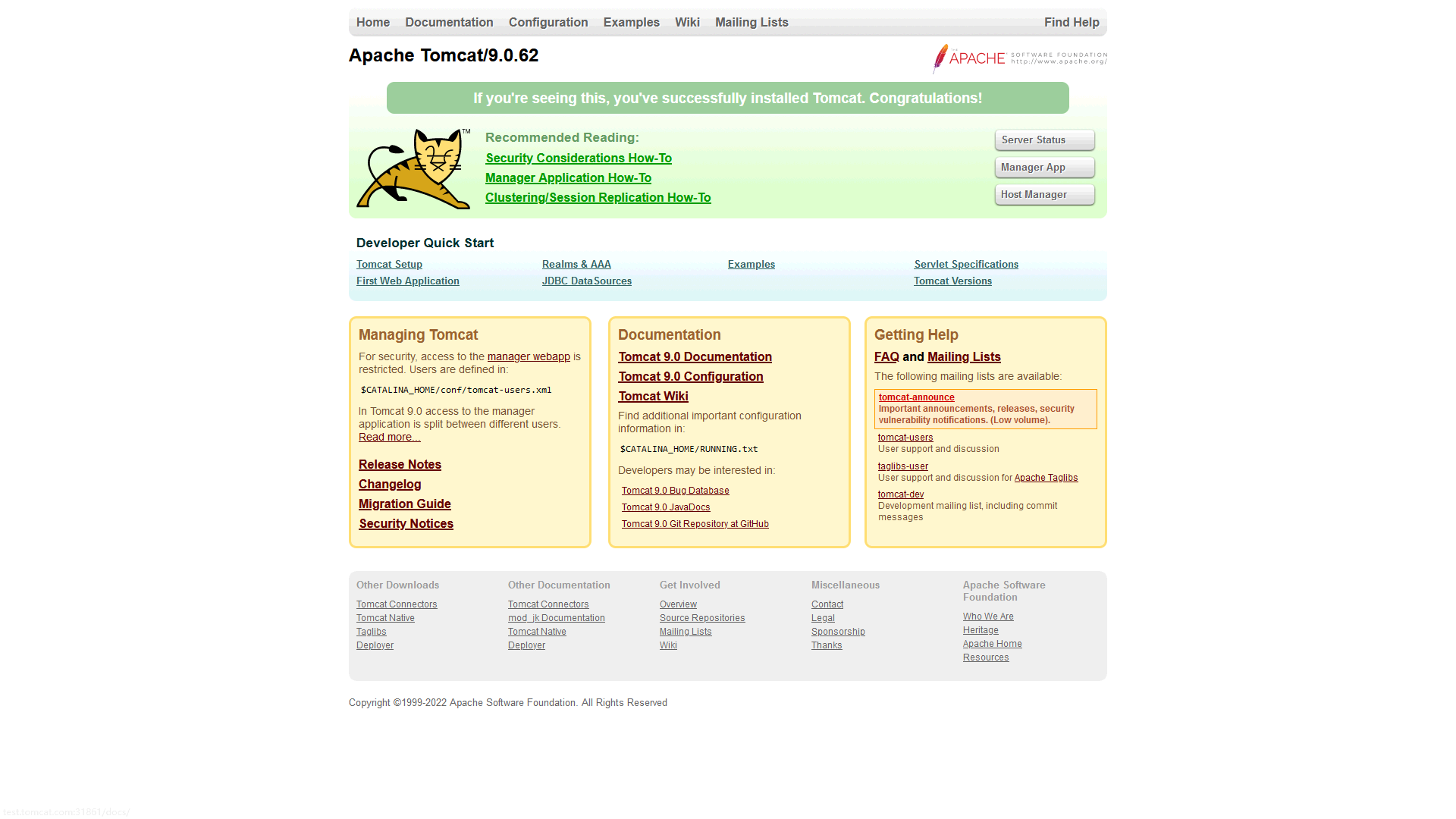
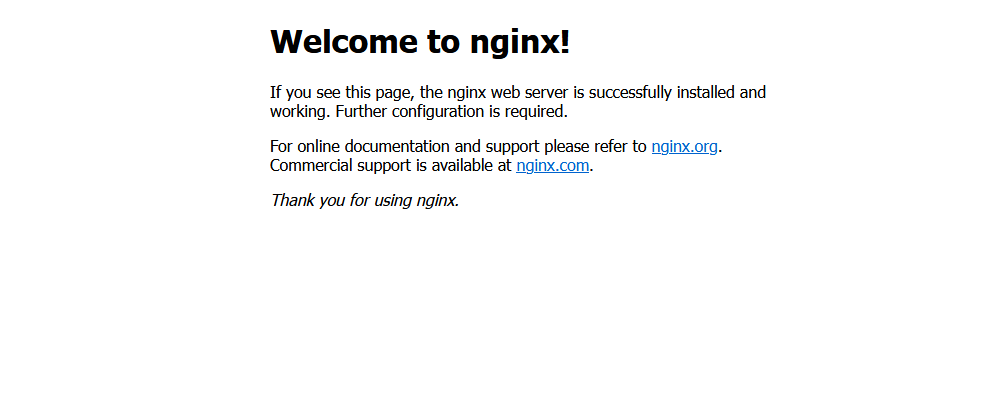
更新日志
59d7d-于e2e3a-于
