Vue
约 5250 字大约 18 分钟
Vue基础
一、Vue2
Vue创建模板
<template>
<div>
</div>
</template>
<script>
export default {
name: "demo01",
data: () => ({
}),
components: {
},
//计算属性 类似于data概念
computed: {},
//监控data中的数据变化
watch: {},
//方法集合
methods: {
da() {
return "9999"
}
},
//生命周期 - 创建完成(可以访问当前this实例)
created() {
},
//生命周期 - 挂载完成(可以访问DOM元素)
mounted() {
},
beforeCreate() {
}, //生命周期 - 创建之前
beforeMount() {
}, //生命周期 - 挂载之前
beforeUpdate() {
}, //生命周期 - 更新之前
updated() {
}, //生命周期 - 更新之后
beforeDestroy() {
}, //生命周期 - 销毁之前
destroyed() {
}, //生命周期 - 销毁完成
activated() {
} //如果页面有keep-alive缓存功能,这个函数会触发
}
</script>
<style type="text/css">
</style>
http请求
工具
import Vue from 'vue'
import axios from 'axios'
import qs from 'qs'
import merge from 'lodash/merge'
import {clearLoginInfo} from './'
import {myMsgBox, myMsgAuto} from "./message";
axios.defaults.baseURL = process.env.VUE_APP_BASE_API;
export const http = axios.create({
timeout: 1000 * 30,
withCredentials: true,
headers: {
'Content-Type': 'application/json; charset=utf-8'
}
})
/**
* 请求拦截
* 请求头带上token
*/
http.interceptors.request.use(config => {
const token = Vue.cookie.get("token");
const path = config.url.endsWith('/login') || config.url.endsWith('/logout');
if (path) {//为登录地址时,不拦截
config.headers['token'] = token;
return config;
} else if (token === '' || token === null) {
myMsgBox('拦截信息', '登录过期,请重新登录...', 'warning', 'login');
} else {
config.headers['token'] = token;
return config;
}
}, error => {
return Promise.reject(error);
})
/**
* 响应拦截
*/
http.interceptors.response.use(response => {
const data = response.data;
if (data && data.code === 401) { // 401, token失效 || response.data.code === 501
clearLoginInfo();
myMsgBox('响应信息', data.msg, 'warning', 'login');
} else if (data.code !== 0 && data.code !== 401 && data.code !== 501) {
myMsgAuto(data.msg, 'error');
}
return response
}, error => {
return Promise.reject(error)
})
/**
* get请求参数处理
* @param {*} params 参数对象
* @param {*} openDefultParams 是否开启默认参数?
*/
http.getParam = (params = {}, openDefultParams = true) => {
var defaults = {
'time': ''//new Date().getTime()
}
return openDefultParams ? merge(defaults, params) : params
}
/**
* post请求数据处理
* @param {*} data 数据对象
* @param {*} openDefultdata 是否开启默认数据?
* @param {*} contentType 数据格式
* json: 'application/json; charset=utf-8'
* form: 'application/x-www-form-urlencoded; charset=utf-8'
*/
http.postData = (data = {}, openDefultdata = true, contentType = 'json') => {
var defaults = {
'time': ''//new Date().getTime()
}
data = openDefultdata ? merge(defaults, data) : data
return contentType === 'json' ? JSON.stringify(data) : qs.stringify(data)
}
/**
* 清除登录信息
*/
export function clearLoginInfo() {
Vue.cookie.delete('token')
store.commit('resetStore')
// router.options.isAddDynamicMenuRoutes = false
}
get
this.$http({
url: this.$http.forUrl("/product/categorybrandrelation/brands/list"),
method: "get",
params: this.$http.getParam({
catId: this.catId
})
}).then(({data}) => {
this.brands = data.data;
});
post
this.$http({
url: this.$http.forUrl('/sys/login'),
method: 'post',
data: this.$http.postData({
'username': this.dataForm.userName,
'password': this.dataForm.password,
'uuid': this.dataForm.uuid,
'captcha': this.dataForm.captcha
}).then(({data}) => {
if (data && data.code === 0) {
this.$cookie.set('token', data.token)
// localStorage.setItem('menuList', JSON.stringify(data.menuList || '[]'))
localStorage.setItem('permissions', JSON.stringify(data.permissions || '[]'))
this.$router.replace({name: 'index'})
} else {
this.getCaptcha()
myMsgAuto(data.msg, 'error')
}
});
自定义 message.js
import Vue from "vue";
import router from "../router";
/**
* 交互式提示框
* @param title 标题
* @param message 提示信息
* @param type 类型 【'success' | 'warning' | 'info' | 'error'】
* @param viewPathName 是否有跳转路由name,
* @param showClose 【X】 关闭按钮
* @param closeOnClickModal 点击阴影区关闭:false
* @param showCancelButton 取消按钮
* @param closeOnPressEscape 按ESC关闭:false
*/
export function myMsgBox(title, message, type, viewPathName, showClose = false, closeOnClickModal = false, showCancelButton = false, closeOnPressEscape = false) {
Vue.prototype.$msgbox({
icon: edit
title: title,
message: message,
showClose: showClose,
closeOnClickModal: closeOnClickModal,
showCancelButton: showCancelButton,
closeOnPressEscape: closeOnPressEscape,
type: type == null ? 'warning' : type,
}).then(() => {/*确认*/
if (viewPathName !== null && viewPathName !== '') {
router.replace({name: viewPathName}).then(r => {
});
}
}).catch(() => {/*取消*/
});
}
/**
* (无交互)自动关闭提示框
* @param message 提示信息
* @param type 类型【'success' | 'warning' | 'info' | 'error'】
* @param duration 存活时间,默认[1.5]秒
*/
export function myMsgAuto(message, type, duration = 1.5) {
Vue.prototype.$message({
message: message,
type: type == null ? 'success' : type,
duration: duration > 0 ? (duration * 1000) : 1500,
});
}
基本语法
<body>
<div id="app">
<input type="text" v-model="num">
<button v-on:click="num++">点赞</button>
<button v-on:click="cancle">取消</button>
<h1> {{name}} ,非常帅,有{{num}}个人为他点赞{{hello()}}</h1>
</div>
<script>
//1、vue声明式渲染
let vm = new Vue({
el: "#app",//绑定元素
data: { //封装数据
name: "张三",
num: 88
},
methods:{ //封装方法
cancle(){
this.num -- ;
},
hello(){
return "18"
}
}
});
//2、双向绑定,模型变化,视图变化。反之亦然。
//3、事件处理
//v-xx:指令
//1、创建vue实例,关联页面的模板,将自己的数据(data)渲染到关联的模板,响应式的
//2、指令来简化对dom的一些操作。
//3、声明方法来做更复杂的操作。methods里面可以封装方法。
</script>
</body>
指令:单项绑定v-bind & 双向绑定v-model
- 单向绑定:v-bind(简写:‘‘:style’’)、更改页面元素但data不会变
<body>
<!-- 完整语法 -->
<a v-bind:href="url"> ... </a>
<!-- 缩写 -->
<a :href="url"> ... </a>
<!-- 动态参数的缩写 -->
<a :[key]="url"> ... </a>
<!-- 单向绑定 -->
<!-- 给html标签的属性绑定 -->
<div id="app">
<a v-bind:href="link">gogogo</a>
<!-- class,style {class名:加上?}-->
<span v-bind:class="{active:isActive,'text-danger':hasError}" :style="{color: color1,fontSize: size}">你好</span>
</div>
<script>
let vm = new Vue({
el: "#app",
data: {
link: "http://www.baidu.com",
isActive: true,
hasError: true,
color1: 'red',
size: '36px'
}
})
</script>
</body>

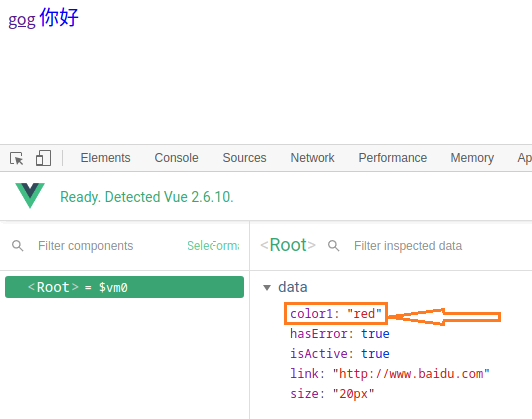
- 双向绑定 v-model
<body>
<!-- 双向绑定 会将model值加入到language数组中-->
<!-- 表单项,自定义组件 -->
<div id="app">
精通的语言:
<input type="checkbox" v-model="language" value="Java"> java<br/>
<input type="checkbox" v-model="language" value="PHP"> PHP<br/>
<input type="checkbox" v-model="language" value="Python"> Python<br/>
选中了 {{language.join(",")}}
</div>
<script>
let vm = new Vue({
el: "#app",
data: {
language: []
}
})
</script>
</body>
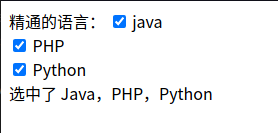
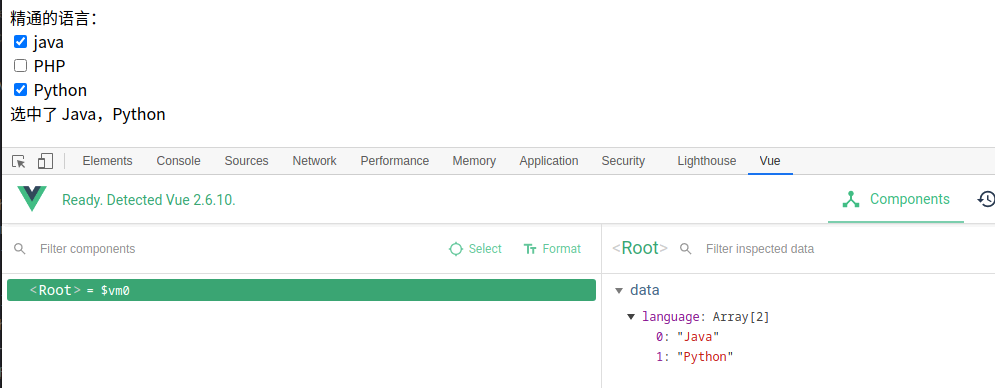
指令:v-no、v-for、v-if、v-show
v-no:用来绑定事件
v-no:用来绑定事件
<!-- 完整语法 -->
<a v-on:click="doSomething"> ... </a>
<!-- 缩写 -->
<a @click="doSomething"> ... </a>
<!-- 动态参数的缩写 -->
<a @[event]="doSomething"> ... </a>
<div id="app">
<!--事件中直接写js片段-->
<button v-on:click="num++">点赞</button>
<!--事件指定一个回调函数,必须是Vue实例中定义的函数-->
<button @click="cancle">取消</button>
<h1>有{{num}}个赞</h1>
<!-- 事件修饰符 -->
<div style="border: 1px solid red;padding: 20px;" v-on:click.once="hello">
大div
<div style="border: 1px solid blue;padding: 20px;" @click.stop="hello">
小div <br/>
<a href="http://www.baidu.com" @click.prevent.stop="hello">去百度</a>
</div>
</div>
<!-- 按键修饰符: -->
<input type="text" v-model="num" v-on:keyup.up="num+=2" @keyup.down="num-=2"
@click.ctrl="num=10"><br/>
提示:{{num}}
</div>
<script>
new Vue({
data: {
num: 1
},
methods: {
cancle() {
this.num--;
},
hello() {
alert("点击了")
}
}
})
</script>
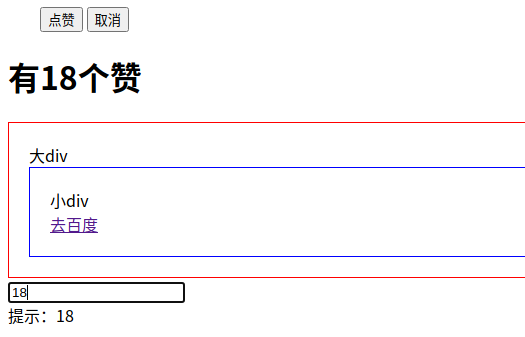
v-for
<div id="app">
<ul>
<li v-for="(user,index) in users" :key="user.name" v-if="user.gender == '女'">
<!-- 1、显示user信息:v-for="item in items" -->
当前索引:{{index}} ==> {{user.name}} ==> {{user.gender}} ==>{{user.age}} <br>
<!-- 2、获取数组下标:v-for="(item,index) in items" -->
<!-- 3、遍历对象:
v-for="value in object"
v-for="(value,key) in object"
v-for="(value,key,index) in object"
-->
对象信息:
<span v-for="(v,k,i) in user">{{k}}=={{v}}=={{i}};</span>
<!-- 4、遍历的时候都加上:key来区分不同数据,提高vue渲染效率 -->
</li>
</ul>
<ul>
<li v-for="(num,index) in nums" :key="index"></li>
</ul>
</div>
<script src="../node_modules/vue/dist/vue.js"></script>
<script>
let app = new Vue({
el: "#app",
data: {
users: [{name: '柳岩', gender: '女', age: 21},
{name: '张三', gender: '男', age: 18},
{name: '范冰冰', gender: '女', age: 24},
{name: '刘亦菲', gender: '女', age: 18},
{name: '古力娜扎', gender: '女', age: 25}],
nums: [1, 2, 3, 4, 4]
},
})
</script>
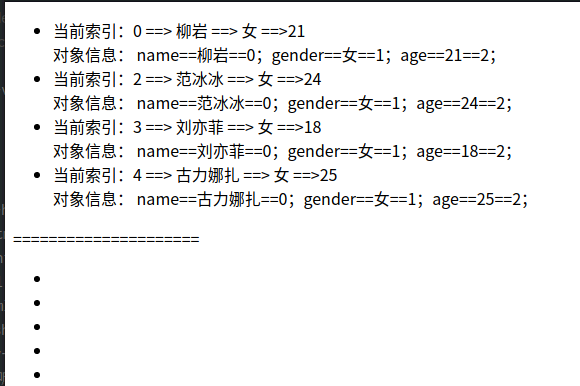
v-if、v-show
<body>
<!--
v-if,顾名思义,条件判断。当得到结果为true时,所在的元素才会被渲染。
v-show,当得到结果为true时,所在的元素才会被显示。
-->
<div id="app">
<button v-on:click="show = !show">点我呀</button>
<!-- 1、使用v-if显示 -->
<h1 v-if="show">if=看到我....</h1>
<!-- 2、使用v-show显示 -->
<h1 v-show="show">show=看到我</h1>
</div>
<script src="../node_modules/vue/dist/vue.js"></script>
<script>
new Vue({
data: {
show: true
}
})
</script>
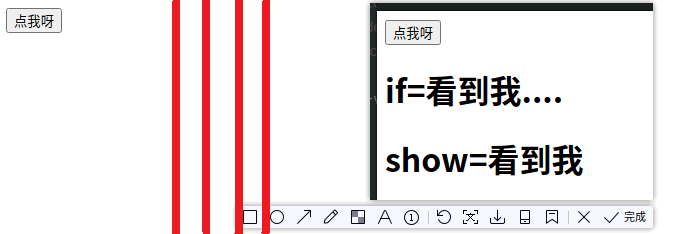
计算属性
监听器watch
<div id="app">
<!-- 某些结果是基于之前数据实时计算出来的,我们可以利用计算属性。来完成 -->
<ul>
<li>西游记; 价格:{{xyjPrice}},数量:<input type="number" v-model="xyjNum"></li>
<li>水浒传; 价格:{{shzPrice}},数量:<input type="number" v-model="shzNum"></li>
<li>总价:{{totalPrice}}</li>
{{msg}}
</ul>
</div>
<script src="../node_modules/vue/dist/vue.js"></script>
<script>
//watch可以让我们监控一个值的变化。从而做出相应的反应。
new Vue({
data: {
xyjPrice: 99.98,
shzPrice: 98.00,
xyjNum: 1,
shzNum: 1,
msg: ""
},
computed: {
totalPrice() {
return this.xyjPrice * this.xyjNum + this.shzPrice * this.shzNum
}
},
watch: {
xyjNum(newVal, oldVal) {
if (newVal >= 3) {
this.msg = "库存超出限制";
this.xyjNum = 3
} else {
this.msg = "";
}
}
},
})
</script>
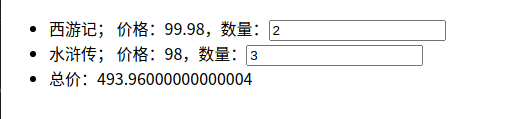
过滤器filter
<!-- 过滤器常用来处理文本格式化的操作。过滤器可以用在两个地方:双花括号插值和 v-bind 表达式 -->
<div id="app">
<ul><li v-for="user in userList">
{{user.id}} ==> {{user.name}} ==> {{user.gender == 1?"男":"女"}} ==>
{{user.gender | genderFilter}} ==> {{user.gender | gFilter}}
</li></ul></div>
<script src="../node_modules/vue/dist/vue.js"></script>
<script>
Vue.filter("gFilter", function (val) {
if (val == 1) {
return "男~~~";
} else {
return "女~~~"; } })
new Vue({
data: { userList: [
{id: 1, name: 'jacky', gender: 1},
{id: 2, name: 'peter', gender: 0} ]},
filters: {// filters 定义局部过滤器,只可以在当前vue实例中使用
genderFilter(val) {
if (val == 1) {
return "男"; } else { return "女"; } } } })
</script>
组件化
<div id="app">
<button v-on:click="count++">我被点击了 {{count}} 次</button>
<counter></counter>
<counter></counter>
<button-counter></button-counter>
</div>
<script src="../node_modules/vue/dist/vue.js"></script>
<script>
//1、全局声明注册一个组件
Vue.component("counter", {
template: `<button v-on:click="count++">全局我被点击了 {{count}} 次</button>`,
data() {
return {
count: 1
}
}
});
//2、局部声明一个组件
const buttonCounter = {
template: `<button v-on:click="count++">局部我被点击了 {{count}} 次~~~</button>`,
data() {
return {
count: 1
}
}
};
new Vue({
el: "#app",
data: {
count: 1
},
components: {
'button-counter': buttonCounter
}
})
</script>
生命周期
<div id="app">
<span id="num">{{num}}</span>
<button @click="num++">赞!</button>
<h2>{{name}},有{{num}}个人点赞</h2>
</div>
<script src="../node_modules/vue/dist/vue.js"></script>
<script>
let app = new Vue({
el: "#app",
data: {
name: "张三",
num: 100
},
methods: {
show() {
return this.name;
},
add() {
this.num++;
}
},
beforeCreate() {
console.log("=========beforeCreate=============");
console.log("数据模型未加载:" + this.name, this.num);
console.log("方法未加载:" + this.show());
console.log("html模板未加载:" + document.getElementById("num"));
},
created: function () {
console.log("=========created=============");
console.log("数据模型已加载:" + this.name, this.num);
console.log("方法已加载:" + this.show());
console.log("html模板已加载:" + document.getElementById("num"));
console.log("html模板未渲染:" + document.getElementById("num").innerText);
},
beforeMount() {
console.log("=========beforeMount=============");
console.log("html模板未渲染:" + document.getElementById("num").innerText);
},
mounted() {
console.log("=========mounted=============");
console.log("html模板已渲染:" + document.getElementById("num").innerText);
},
beforeUpdate() {
console.log("=========beforeUpdate=============");
console.log("数据模型已更新:" + this.num);
console.log("html模板未更新:" + document.getElementById("num").innerText);
},
updated() {
console.log("=========updated=============");
console.log("数据模型已更新:" + this.num);
console.log("html模板已更新:" + document.getElementById("num").innerText);
}
});
</script>
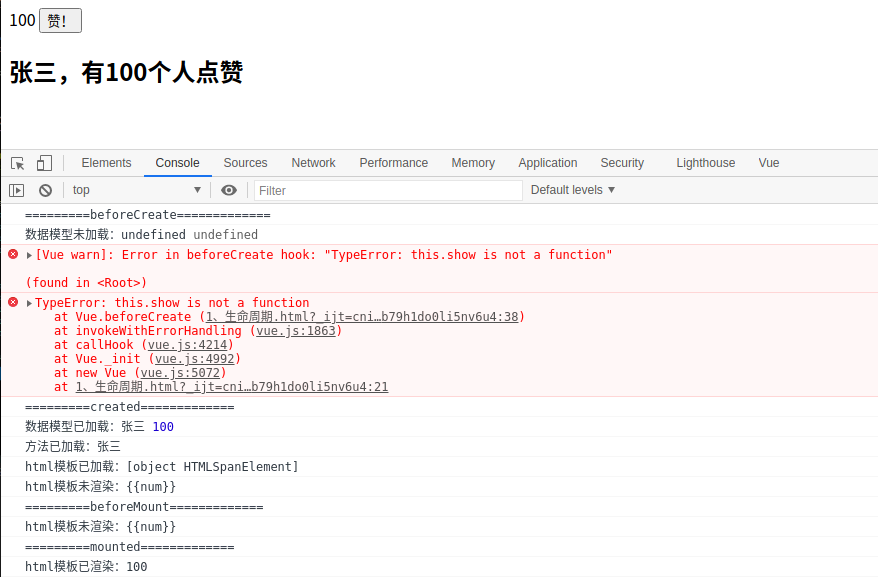

脚手架
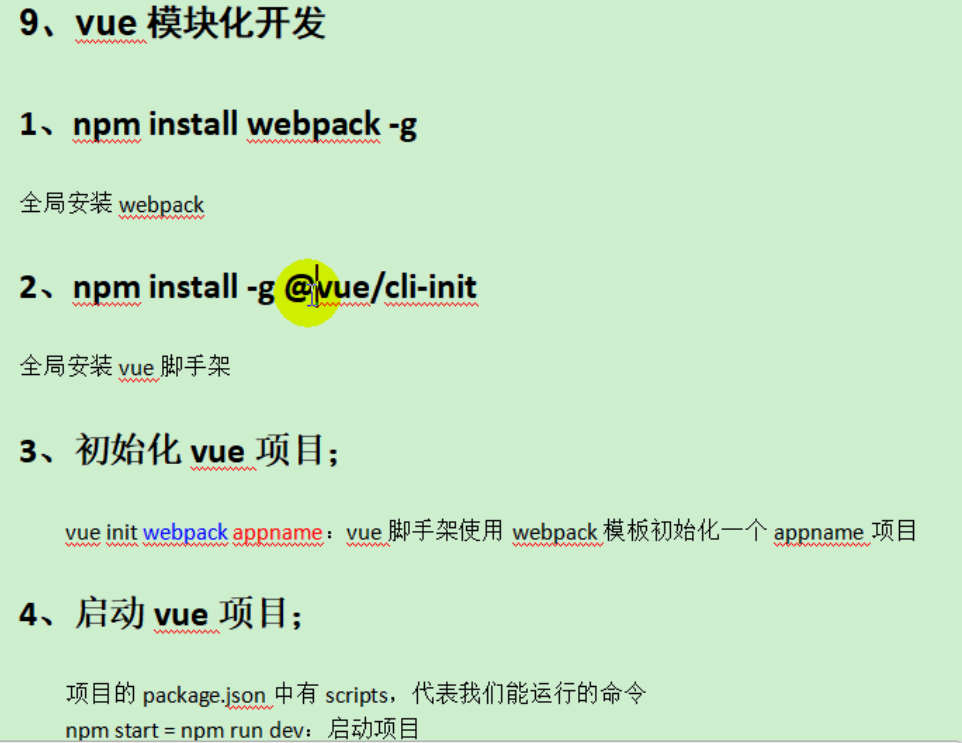
二、Vue3
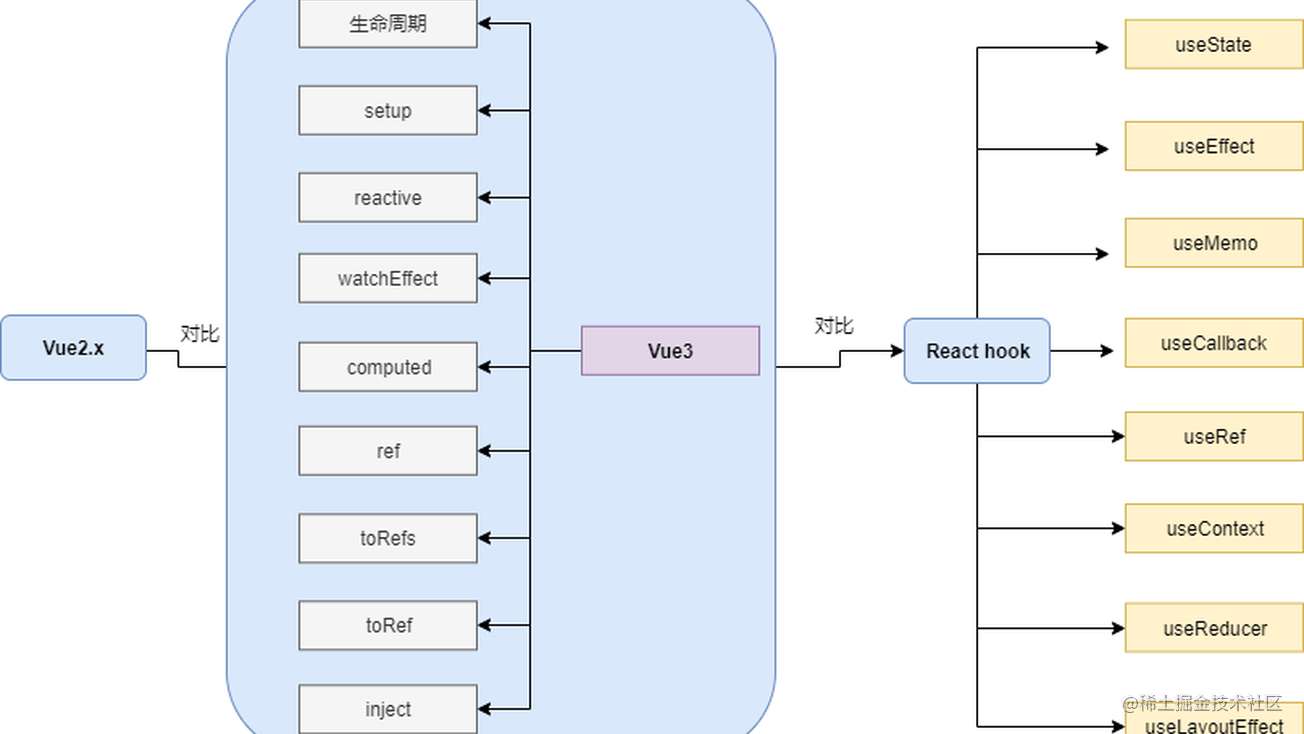
变化
<script lang="ts" setup> const srcList = [] </script>
| Vue2.x | Vue3 |
|---|---|
| beforeCreate | 使用 setup(props&context) |
| created | 使用 setup() |
| beforeMount | onBeforeMount |
| mounted | onMounted |
| beforeUpdate | onBeforeUpdate |
| updated | onUpdated |
| beforeDestroy | onBeforeUnmount |
| destroyed | onUnmounted |
| errorCaptured | onErrorCaptured |
setup的参数
setup (props, {attrs, emit, slots})
- setup(props, context) / setup(props, {attrs, slots, emit})
- props: 包含props配置声明且传入了的所有属性的对象
- attrs: 包含没有在props配置中声明的属性的对象, 相当于 this.$attrs
- slots: 包含所有传入的插槽内容的对象, 相当于 this.$slots
- emit: 用来分发自定义事件的函数, 相当于 this.$emit
export default ({
setup (props, {attrs, emit, slots}) {
console.log('setup', this)
console.log(props.msg, attrs.msg2, slots, emit)
const m = ref(2)
const n = ref(3)
function update () {
// console.log('--', this)
// this.n += 2
// this.m += 2
m.value += 2
n.value += 2
// 分发自定义事件
emit('fn', '++')
}
return {
m,
n,
update,
}
},
}
生命周期
创建模板
<template>
#[[$END$]]#
</template>
<script>
import {
onActivated,
onBeforeMount,
onBeforeUnmount,
onBeforeUpdate,
onErrorCaptured,
onMounted,
onUnmounted,
onUpdated
} from 'vue'
export default {
name: "${COMPONENT_NAME}",
setup({props,context}) {
//挂载之前
onBeforeMount(() => {
});
//挂载完成
onMounted(() => {
});
//更新之前
onBeforeUpdate(() => {
});
//更新之后
onUpdated(() => {
});
//销毁之前
onBeforeUnmount(() => {
});
//销毁完成
onUnmounted(() => {
});
//如果页面有keep-alive缓存功能,这个函数会触发
onActivated(()=>{});
//捕获异常
onErrorCaptured((err, instance, info) => {
this.ElMessage.error(info);
});
}
}
</script>
<style scoped>
</style>
main.ts
import {createApp} from 'vue'
import App from './App.vue'
import route from '@/router'
import ele from '@/plugins/element'
import {IconPark} from '@/plugins/IconPark'
const app = createApp(App)
app.use(route)
ele(app)
IconPark(app)
app.mount('#app')
element.ts
import ElementPlus, {
ElAlert,
ElAside,
ElButton,
ElContainer,
ElDrawer,
ElFooter,
ElForm,
ElFormItem,
ElHeader,
ElImage,
ElInput,
ElLink,
ElLoading,
ElMain,
ElMenu,
ElMenuItem,
ElMessage,
ElMessageBox,
ElNotification,
ElRow,
ElSelect,
ElSubMenu,
ElTable,
ElTabs,
ElTag,
ElTimeline,
ElTree,
ElTreeV2,
ElUpload
} from 'element-plus'
import "element-plus/dist/index.css";
import "element-plus/theme-chalk/src/index.scss";
import "element-plus/es/components/notification/style/css";
import "element-plus/es/components/message/style/css";
import zhCn from "element-plus/es/locale/lang/zh-cn";
export default (app) => {
app.use(ElementPlus, {
locale: zhCn,
size:'default',
})
app.use(ElAlert)
app.use(ElDrawer)
app.use(ElFooter)
app.use(ElUpload)
app.use(ElImage)
app.use(ElLink)
app.use(ElSelect)
app.use(ElTabs)
app.use(ElTable)
app.use(ElTag)
app.use(ElTree)
app.use(ElTreeV2)
app.use(ElLoading)
app.use(ElMessage)
app.use(ElMessageBox)
app.use(ElNotification)
app.use(ElButton)
app.use(ElForm)
app.use(ElFormItem)
app.use(ElTimeline)
app.use(ElInput)
app.use(ElRow)
app.use(ElContainer)
app.use(ElHeader)
app.use(ElAside)
app.use(ElMain)
app.use(ElMenu)
app.use(ElSubMenu)
app.use(ElMenuItem)
app.config.globalProperties.$message = ElMessage
app.config.globalProperties.$notify = ElNotification
}
IconPark.ts
import {install} from '@icon-park/vue-next/es/all';
// import '@icon-park/vue-next/styles/index.css';
export function IconPark(app) {
install(app, 'i'); //使用自定义前缀“i”,例如:<i-people />
}
多环境dev、prod、test
在项目根路径下创建:.env.dev .env.prod .env.test
VITE_NODE_ENV='dev' 、'prod'、'test'
VITE_BASE_URL='http://localhost/codetools-dev/' 、codetools、codetools-test、
VITE_OPEN_PROXY=true 、false
package.json
/////////////vite//////////////////
"dev": "vite --mode dev",
"prod": "vite --mode prod",
"test": "vite --mode test",
/////////////vue//////////////////
"dev": "vue-cli-service serve --mode dev",
"prod": "vue-cli-service serve --mode prod",
"test": "vue-cli-service serve --mode test",
axios 请求
"axios": "^0.25.0",
import axios from 'axios'
// 这边由于后端没有区分测试和正式,姑且都写成一个接口。
axios.defaults.baseURL = '/api'
// 请求头,headers 信息
axios.defaults.headers['X-Requested-With'] = 'XMLHttpRequest'
axios.defaults.headers['Access-Control-Allow-Origin'] = '*'
//Origin,X-Requested-With,Content-Type,Accept,Authorization
axios.defaults.headers['Access-Control-Allow-Headers'] = '*'
//GET,POST,PUT,DELETE,OPTIONS,PATCH
axios.defaults.headers['Access-Control-Allow-Methods'] = '*'
// axios.defaults.headers['token'] = localGet('token') || ''
axios.defaults.headers.post['Content-Type'] = 'application/json'
const http = axios.create({
timeout: 1000 * 30,
// 携带 cookie,对目前的项目没有什么作用,因为我们是 token 鉴权
withCredentials: true,
});
/**
* 请求拦截
*/
http.interceptors.request.use(
config => {
return config;
},
error => {
return Promise.reject(error);
}
)
/**
* 响应拦截
*/
http.interceptors.response.use(
response => {
return response
}, error => {
return Promise.reject(error)
})
export default http
import http from "../../util/axios";
export function policy() {
return new Promise((resolve) => {
http.get('oss/policy')
.then(({data}) => {
resolve(data);
})
});
}
////////////////////////////////////////////
<el-button class="ml-3" type="success" @click="getLogs">测试log</el-button>
<script setup lang="ts">
const logData = {
code: '',
msg: '',
data: '',
}
function getLogs() {
http.get('get/log').then(data => {
console.log("getLogs::::", data.data)
logData.code = data.data.code
logData.msg = data.data.msg
logData.data = data.data.data
msgNotification(logData);
})
}
proxy 请求代理
server: {
open: false,
host: "0.0.0.0",
cors: {
allowedHeaders: '*',
origin: '*',
methods: '*',
credentials: true
},
port: mode == 'prod' ? 3000 : (mode == 'dev' ? 3001 : 3002),
// @ts-ignore
proxy: env.VITE_OPEN_PROXY === false ? {} : {
'/api': {
target: env.VITE_BASE_URL,
changeOrigin: true,
rewrite: (path) => path.replace(/^\/api/, ''),
}
}
},
计算属性与监视 watch
<script lang="ts" setup>
const user = reactive({
name: '',
age: '12',
})
const fullName = ref('')
/*
使用watch的2个特性:
深度监视
初始化立即执行
*/
watch(user, () => {
fullName.value = user.name + '-' + user.age
}, {
immediate: true, // 是否初始化立即执行一次, 默认是false
deep: true, // 是否是深度监视, 默认是false
})
/*
watch一个数据
默认在数据发生改变时执行回调
*/
watch(fullName, (value) => {
console.log('watch')
const names = value.split('-')
user.name = names[0]
user.age = names[1]
})
/*
watch多个数据:
使用数组来指定
如果是ref对象, 直接指定
如果是reactive对象中的属性, 必须通过函数来指定
*/
watch([() => user.name, () => user.age, fullName], (values) => {
console.log('监视多个数据', values)
})
</script>
ref获取元素
<template>
<h2>App</h2>
<input type="text">---
<input type="text" ref="inputRef">
</template>
<script lang="ts">
import { onMounted, ref } from 'vue'
/*
ref获取元素: 利用ref函数获取组件中的标签元素
功能需求: 让输入框自动获取焦点
*/
export default {
setup() {
const inputRef = ref<HTMLElement|null>(null)
onMounted(() => {
inputRef.value && inputRef.value.focus()
})
return {
inputRef
}
},
}
</script>
三、vue+vite+typescript
vitejs:https://vitejs.dev/config/
TS :https://www.tslang.cn/docs/home.html
Vue3+TS 快速上手:https://24kcs.github.io/vue3_study/
1、创建TS项目步骤
1)npm init @vitejs/app
2)自己输入项目名称
3)选择vue
4)选择vue-ts(vue+vite+ts项目)
5)cd 项目名称
6)npm install
2、自动导入:自定义工具、api 接口,实现 vue 组件不需要 import 指令
2.1、配置 vite.config.ts
import {defineConfig, loadEnv} from 'vite'
import vue from '@vitejs/plugin-vue'
import AutoImport from 'unplugin-auto-import/vite'
import {ElementPlusResolver} from 'unplugin-vue-components/resolvers'
// @ts-ignore
import path from "path";
export default defineConfig(({mode}) => {
let env = loadEnv(mode, process.cwd());
return {
plugins: [
vue(),
// api 库解析器,也可以自定义
AutoImport({
dts: 'src/auto-imports.d.ts',
include: [
/\.[tj]sx?$/, // .ts, .tsx, .js, .jsx
/\.vue$/, /\.vue\?vue/, // .vue
/\.md$/, // .md
],
imports: [
{
'vuex': ['useStore']
},
{
'@/util/msg/msg_function': ['msgAuto', 'msgNotification', 'msgBoxAlert', 'msgBox']
},
],
resolvers: [
ElementPlusResolver(),
]
}),
// ui库解析器,也可以自定义
Components({
dirs: ['src/components'],
// 搜索子目录
deep: true,
resolvers: [
ElementPlusResolver()
],
dts: 'src/components.d.ts',
include: [/.vue$/, /.vue?vue/],
}),
],
}
});
2.2、自定义api:src/util/xxx.ts
export function msgAuto(options: msgAutoOptions) {...}
export function msgNotification(options: msgNotificationOptions) {...}
export function msgBoxAlert(options: msgBoxAlertOptions) {...}
export function msgBox(options: msgBoxOptions){...}
2.3、查看编译结果 src/auto-imports.d.ts
// Generated by 'unplugin-auto-import'
// We suggest you to commit this file into source control
declare global {
const msgAuto: typeof import('@/util/msg/msg_function')['msgAuto']
const msgBox: typeof import('@/util/msg/msg_function')['msgBox']
const msgBoxAlert: typeof import('@/util/msg/msg_function')['msgBoxAlert']
const msgNotification: typeof import('@/util/msg/msg_function')['msgNotification']
....
const useStore: typeof import('vuex')['useStore']
}
export {}
2.4、vue 组件应用
<script lang="ts" setup>
const store = useStore()
const upTheme = () => {
let this_theme: string = store.state.theme
msgAuto({message: this_theme})
}
</script>
3、vite.config.ts +自动导入组件,在vue页面里不用import (src/Components、vite、vue、vuex)依赖:【unplugin-auto-import/vite、unplugin-vue-components/vite、unplugin-vue-components/resolvers】
import {defineConfig, loadEnv} from 'vite'
import vue from '@vitejs/plugin-vue'
import AutoImport from 'unplugin-auto-import/vite'
import Components from 'unplugin-vue-components/vite'
import {ElementPlusResolver, VantResolver,} from 'unplugin-vue-components/resolvers'
// @ts-ignore
import path from "path";
// @ts-ignore
import md from "./src/plugins/md.ts";
// https://vitejs.dev/config/
// @ts-ignore
export default defineConfig(({mode}) => {
let env = loadEnv(mode, process.cwd());
return {
plugins: [
vue(), md(),
AutoImport({
dts: 'src/auto-imports.d.ts',
include: [
/\.[tj]sx?$/, // .ts, .tsx, .js, .jsx
/\.vue$/, /\.vue\?vue/, // .vue
/\.md$/, // .md
],
imports: ['vue', 'vuex', 'vue-router',],
//可以在这自定义自己的东西,比如接口api的引入,工具函数等等
resolvers: [
ElementPlusResolver(), VantResolver(),
]
}),
// ui库解析器,也可以自定义
Components({
dirs: ['src/components'],
// 搜索子目录
deep: true,
//自定义组件的解析器
resolvers: [
ElementPlusResolver(), VantResolver(),
],
extensions: ['vue'],
dts: 'src/components.d.ts',
include: [/.vue$/, /.vue?vue/],
}),
],
resolve: {
alias: {
'@': path.resolve(__dirname, 'src')
},
},
server: {
open: false,
/*localhost,0.0.0.0,127.0.0.1,www.demo.cn;等等。*/
host: "localhost",
cors: {
allowedHeaders: '*',
origin: '*',
methods: '*',
credentials: true
},
port: mode == 'prod' ? 2100 : (mode == 'dev' ? 2101 : 2102),
// @ts-ignore
proxy: env.VITE_OPEN_PROXY === false ? {} : {
'/api': {
target: env.VITE_BASE_URL,
changeOrigin: true,
rewrite: (path) => path.replace(/^\/api/, ''),
}
}
}
}
});
应用:
<template>
<el-header class="header">
<DefaultHeader/>
</el-header>
<el-container>
<el-aside class="aside">
<el-scrollbar>
<DetailsDrawer/>
</el-scrollbar>
</el-aside>
<el-container>
<el-main class="main">
<DefaultView/>
</el-main>
<el-footer class="footer">
<DefaultFooter/>
</el-footer>
</el-container>
</el-container>
</template>
<script lang="ts" setup>
const state = reactive({
themelight: false,
themedark: true,
})
const themeLight = toRef(state, "themelight")
const themeDark = toRef(state, "themedark")
const store = useStore()
let this_theme = store.state.theme
</script>
package.json
{
"name": "web",
"version": "0.0.1",
"scripts": {
"dev": "vite --mode dev",
"prod": "vite --mode prod",
"test": "vite --mode test",
"build:test": "vite build --mode test",
"build:prod": "vite build --mode prod",
"preview": "vite preview"
},
"dependencies": {
"axios": "^0.25.0",
"element-plus": "^1.3.0-beta.7",
"globals": "^13.10.0",
"vue": "^3.2.25",
"vue-router": "^4.0.12"
},
"devDependencies": {
"@types/node": "^17.0.10",
"@vitejs/plugin-vue": "^2.0.0",
"typescript": "^4.4.4",
"vite": "^2.7.2",
"vue-tsc": "^0.29.8",
"@icon-park/vue-next": "^1.3.6",
"sass": "^1.49.0",
"sass-loader": "^12.4.0",
"vite-plugin-imp": "^2.1.3",
"unplugin-auto-import": "^0.5.11",
"unplugin-vue-components": "^0.17.14"
}
}
tsconfig.json
{
"compilerOptions": {
"target": "esnext",
"module": "esnext",
"moduleResolution": "node",
"isolatedModules": false,
"jsx": "preserve",
"importHelpers": true,
"strict": true,
"skipLibCheck": true,
"noUnusedLocals": true,
"noUnusedParameters": true,
"experimentalDecorators": true,
"allowSyntheticDefaultImports": true,
"sourceMap": true,
"baseUrl": ".",
"noImplicitAny": false,
"paths": {
"@/*": [
"src/*"
]
},
"lib": [
"esnext",
"dom",
"dom.iterable",
"scripthost"
],
"types": [
"vite/client"
]
},
"include": [
"src/**/*.d.ts",
"src/**/*.ts",
"src/**/*.tsx",
"src/**/*.vue",
"tests/**/*.ts",
"tests/**/*.tsx",
"src/main.ts"
],
"exclude": [
"node_modules",
"dist"
]
}
基本配置项目说明:
include ts文件在哪个文件夹中
lib 运行环境包括哪些api
module ts代码编译成什么模块系统
outDir 编译后的js代码存放位置
stirct 是否开启严格模式
target ts编译成js的标准
... 有很多配置项具体可以查看其它资料
vue3+ts模板
<el-button class="ml-3" type="success" @click="backTop">上传</el-button>
<script lang="ts" setup>
import {onMounted, onUnmounted, ref} from "vue";
const btnFlag = ref(false);
const scrollTop = ref(0);
function backTop() {
btnFlag.value = true
scrollTop.value = 1112
}
//挂载之前
onBeforeMount(() => {
});
//挂载完成
onMounted(() => {
});
//更新之前
onBeforeUpdate(() => {
});
//更新之后
onUpdated(() => {
});
//销毁之前
onBeforeUnmount(() => {
});
//销毁完成
onUnmounted(() => {
});
//如果页面有 keep-alive 缓存功能,这个函数会触发
onActivated(()=>{});
//捕获异常
onErrorCaptured((err, instance, info) => {
this.ElMessage.error(info);
});
}
<template>
<el-breadcrumb class="myBreadcrumb">
<el-link :underline="false" type="primary" @click="$router.push({path:'/'})">
<span class="target">首页</span>
</el-link>
<span v-if="subTargetName!==''">
<span class="split"> > </span>
<el-link :underline="false" type="primary" @click="$router.push({path:subTargetPush})">
<span class="target">{{ subTargetName }}</span>
</el-link>
</span>
<span v-if="targetTitle!==''">
<span class="split"> > </span>
<el-link :underline="false" type="info">
<span class="target">{{ targetTitle }}</span>
</el-link>
</span>
</el-breadcrumb>
</template>
<script lang="ts" setup>
import {useRouter} from "vue-router";
import {onMounted, reactive, toRef} from "vue";
const state = reactive({
subTargetName: "",
subTargetPush: "",
targetTitle: ""
})
const subTargetName = toRef(state, "subTargetName")
const subTargetPush = toRef(state, "subTargetPush")
const targetTitle = toRef(state, "targetTitle")
function getSubTargetName() {
console.log("------",useRouter())
const router = useRouter().getRoutes()
//"https://www.demo.com/java101/hello/cmdhellojava"
// window.location.href
/**获取域名后面的路径*/
// const url1 = str.split("cn/")[1] // java101/hello/cmdhellojava
//targetUrl = this.$route.path;得到“/java101/hello/cmdhellojava”
const targetUrl = 'http://localhost:2101/java101/hello' //str.split("8080/")[1]; // /java101/hello/cmdhellojava
console.log(targetUrl)
const url = targetUrl.split("/"); // ['','java101','hello','cmdhellojava']
const subUrl = url[1].replace(url[1], '/' + url[1]);// /java101
router.forEach((data) => {
if (subUrl === data.path) {
//获取path= /java101 的title
subTargetName.value = data.meta.title + "";
subTargetPush.value = data.path;
return;
} else if (targetUrl === data.path) {
//获取path= /java101/hello/cmdhellojava 的title
targetTitle.value = data.meta.title + "";
return;
}
})
}
onMounted(() => {
getSubTargetName();
});
</script>
全局函数
代码
greet("hello, world");
声明
使用declare function声明函数。
declare function greet(greeting: string): void;
ts 回调函数\组合式 API 语法
/* OK */
function fn(x: () => void) {
x();
}
使用void相对安全,因为它防止了你不小心使用x的返回值:
function fn(x: () => void) {
var k = x(); // oops! meant to do something else
k.doSomething(); // error, but would be OK if the return type had been 'any'
}
<!-- 组合式 API 语法糖 script setup -->
<script lang="ts" setup>
import { ref, defineProps, defineEmits } from 'vue'
// 声明一个数据接收 defineProps
const props = defineProps({
msg: {
type: String,
default: ''
}
})
// 自定义事件
const emit = defineEmits(['increment'])
const msg = 'abc'
const count = ref(100)
const increment = () => {
count.value++
console.log('msg=>', props.msg)
// => Hello Vue 3 + TypeScript + Vite
// => abc (重名后会以本地的赋值为主)
// 导出自定义事件
emit('increment')
}
</script>
问题
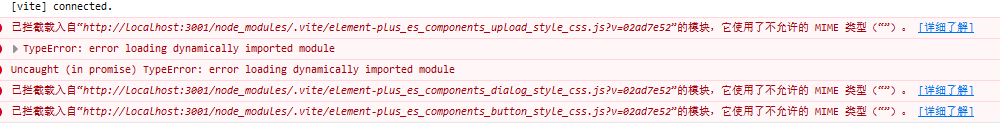
四、其他
eslint 配置
https://eslint.vuejs.org/user-guide/#usage
按需导入css样式
https://github.com/vbenjs/vite-plugin-style-import/blob/HEAD/README.zh_CN.md
"vite-plugin-style-import": "^1.4.1",
import vue from '@vitejs/plugin-vue';
import {styleImport, ElementPlusResolve} from 'vite-plugin-style-import';
export default {
plugins: [
vue(),
styleImport({
libs: [
{
libraryName: 'element-plus',
esModule: true,
resolveStyle: name => `element-plus/es/components/${name}/style/css`
},
{
libraryName: 'vuetify',
esModule: true,
resolveStyle: name => `vuetify/lib/${name}/`
}
]
}),
],
};
五、vue3+vite+AntDesignVue 专用pc、web端
Ant Design Vue专用pc、web端
六、vue3 + vite + vant + typescript 专用app移动端
Vant专用app移动端
https://youzan.github.io/vant/v4/#/zh-CN
快速上手
"vant": "^3.4.7",
import Vant from 'vant'
app.use(Vuex).use(Vant)
vite.config.ts
import vue from '@vitejs/plugin-vue';
import styleImport, { VantResolve } from 'vite-plugin-style-import';
export default {
plugins: [
vue(),
styleImport({
resolves: [VantResolve()],
}),
],
};
引入组件
import { createApp } from 'vue';
import { Button } from 'vant';
const app = createApp();
app.use(Button);
在 <script setup> 中可以直接使用 Vant 组件,不需要进行组件注册。
<script setup>
import { Button } from 'vant';
</script>
<template>
<Button />
</template>
桌面端适配
@vant/touch-emulator
底部安全区适配
<!-- 在 head 标签中添加 meta 标签,并设置 viewport-fit=cover 值 -->
<meta
name="viewport"
content="width=device-width, initial-scale=1.0, maximum-scale=1.0, minimum-scale=1.0, viewport-fit=cover"
/>
<!-- 开启顶部安全区适配 -->
<van-nav-bar safe-area-inset-top />
<!-- 开启底部安全区适配 -->
<van-number-keyboard safe-area-inset-bottom />
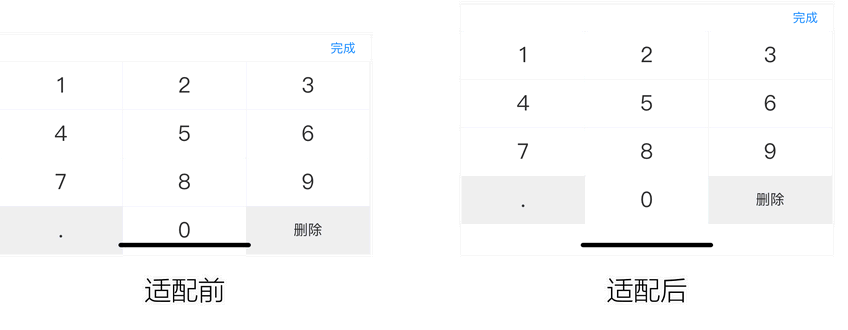
七、vue+vuetify 快速开发
设备匹配:pc、web端、app
九、Tailwind CSS 样式
npm install tailwindcss
十、vue项目打包
git
https://cli.vuejs.org/zh/guide/deployment.html#github-pages
https://cn.vitejs.dev/guide/static-deploy.html
Webpack
Rollup
vue3+vite+nginx
// 打包相关规则
build: {
target: "esnext", //指定es版本,浏览器的兼容性
outDir: "dist", //指定打包输出路径
assetsDir: "static", //指定静态资源存放路径
cssCodeSplit: true, //css代码拆分,禁用则所有样式保存在一个css里面
sourcemap: false, //是否构建source map 文件
chunkSizeWarningLimit: 1500,
rollupOptions:{
output:{
chunkFileNames:'static/js/[name]-[hash].js',
entryFileNames:'static/js/[name]-[hash].js',
assetFileNames:'static/[ext]/[name]-[hash].[ext]',
}
},
terserOptions: {
// 生产环境移除console
compress: {
drop_console: true,
drop_debugger: true,
},
},
},
