Ansible安装nginx
2022/7/30约 912 字大约 3 分钟
Ansible安装nginx
Ansible安装nginx
① 在roles目录下生成对应的目录结构
[root@admin ansible]# cd roles/
[root@admin roles]# ls
[root@admin roles]# mkdir -pv ./{nginx,mysql,httpd}/{files,templates,vars,tasks,handlers,meta,default}
[root@admin roles]# touch ./{nginx,mysql,httpd}/{files,templates,vars,tasks,handlers,meta,default}/main.yml
[root@admin roles]# tree nginx/
nginx/
├── default
│ └── main.yml
├── files
│ ├── main.yml
│ └── nginx-1.22.0-1.el7.ngx.x86_64.rpm
├── handlers
│ └── main.yml
├── tasks
│ ├── copy.yml
│ ├── install.yml
│ ├── main.yml
│ ├── start.yml
│ ├── stop.yml
│ └── uninstall.yml
├── templates
│ ├── default.conf.j2
│ ├── html
│ │ ├── 404.html
│ │ ├── 50x.html
│ │ └── index.html
│ ├── logs
│ ├── main.yml
│ ├── nginx.conf.j2
│ └── time.txt
└── vars
└── main.yml可以使用 ansible-galaxy role init xxx 来实现目录的自动创建,结构跟上面一样
准备 nginx.conf.j2 配置文件
user nginx;
worker_processes {{ ansible_processor_vcpus }};
error_log /var/log/nginx/error.log;
pid /run/nginx.pid;
include /usr/share/nginx/modules/*.conf;
events {
worker_connections 1024;
}
http {
log_format main '$remote_addr - $remote_user [$time_local] "$request" '
'$status $body_bytes_sent "$http_referer" '
'"$http_user_agent" "$http_x_forwarded_for"';
access_log /var/log/nginx/access.log main;
sendfile on;
tcp_nopush on;
tcp_nodelay on;
keepalive_timeout 65;
types_hash_max_size 4096;
include /etc/nginx/mime.types;
default_type application/octet-stream;
include /etc/nginx/conf.d/*.conf;
server {
listen {{ nginxprot }};
listen [::]:{{ nginxprot }};
server_name localhost;
root /usr/share/nginx/html;
location / {
root /usr/share/nginx/html;
index index.html index.htm;
}
error_page 404 /404.html;
location = /404.html {
}
error_page 500 502 503 504 /50x.html;
location = /50x.html {
}
}
}② 定义 tasks 任务文件
rpm包下载:
wget http://nginx.org/packages/centos/7/x86_64/RPMS/nginx-1.22.0-1.el7.ngx.x86_64.rpm
chmod -R 777 nginx-1.22.0-1.el7.ngx.x86_64.rpm
vim /etc/ansible/roles/nginx/tasks/main.yml
---
- include: install.yml
- include: copy.yml
- include: start.ymlinstall.yml
---
- name: install nginx
yum: name=nginx state=presentcopy.yml
---
- name: copy config
template: src=/etc/ansible/roles/nginx/templates/nginx.conf.j2 dest=/etc/nginx/nginx.conf mode=0777
# notify: restarted、reloaded 这里对应的触发是 handlers 处理器
notify: restarted nginx service
# tags: restartnginx、reloadnginx
tags: restartnginxstart.yml
---
- name: start nginx service
service: name=nginx state=started enabled=true
tags: startnginxstop.yml
---
- hosts: web
remote_user: root
tasks:
- name: stop nginx service
service: name=nginx state=stopped
tags: stopnginxansible-playbook ./nginx/tasks/stop.yml
ansible-playbook nginx.yml -t startnginx
uninstall.yml
---
- hosts: web
remote_user: root
tasks:
- name: uninstall nginx
shell: yum remove -y nginx && rm -rf /etc/nginx && ls /usr/sbin/nginx && ls /etc/nginx
tags: uninstallnginxansible-playbook ./nginx/tasks/uninstall.yml
③ 放置我们所需要的文件到指定目录
因为我们定义的角色已经有了新的组成方式,所以我们需要把文件都放到指定的位置,这样,才能让配置文件找到这些并进行加载。
[root@admin nginx]# tree
├── default
│ └── main.yml
├── files
│ ├── main.yml
│ └── nginx-1.22.0-1.el7.ngx.x86_64.rpm
├── handlers
│ └── main.yml
├── meta
│ └── main.yml
├── tasks
│ ├── copy.yml
│ ├── install.yml
│ ├── main.yml
│ ├── stop.yml
│ ├── uninstall.yml
│ └── start.yml
├── templates
│ ├── default.conf.j2
│ ├── html
│ │ ├── 404.html
│ │ ├── 50x.html
│ │ └── index.html
│ ├── logs
│ ├── main.yml
│ ├── nginx.conf.j2
│ └── time.txt
└── vars
└── main.yml④ 定义 vars 变量文件
我们在模板中定义的变量,也要去配置文件中加上:
[root@admin nginx]# vim ./vars/main.yml
---
nginxprot: 5120
ansible_processor_vcpus: 1⑤ 定义 handlers 文件
我们在配置文件中定义了notify,所以我么也需要定义handlers,我们来修改配置文件:
[root@admin nginx]# vim ./handlers/main.yml
---
- name: restarted nginx service
service: name=nginx state=restarted
- name: reloaded nginx service
service: name=nginx state=reloaded⑥ 定义 nginx 剧本文件
接下来,我们就来定义剧本文件,由于大部分设置我们都单独配置在了roles里面,所以,接下来剧本就只需要写一点点内容即可:
[root@admin roles]# vim ./nginx.yml
---
- hosts: web
remote_user: root
roles:
- nginx⑦ 启动服务
剧本定义完成以后,我们就可以来启动服务了:
[root@admin roles]# ansible-playbook nginx.yml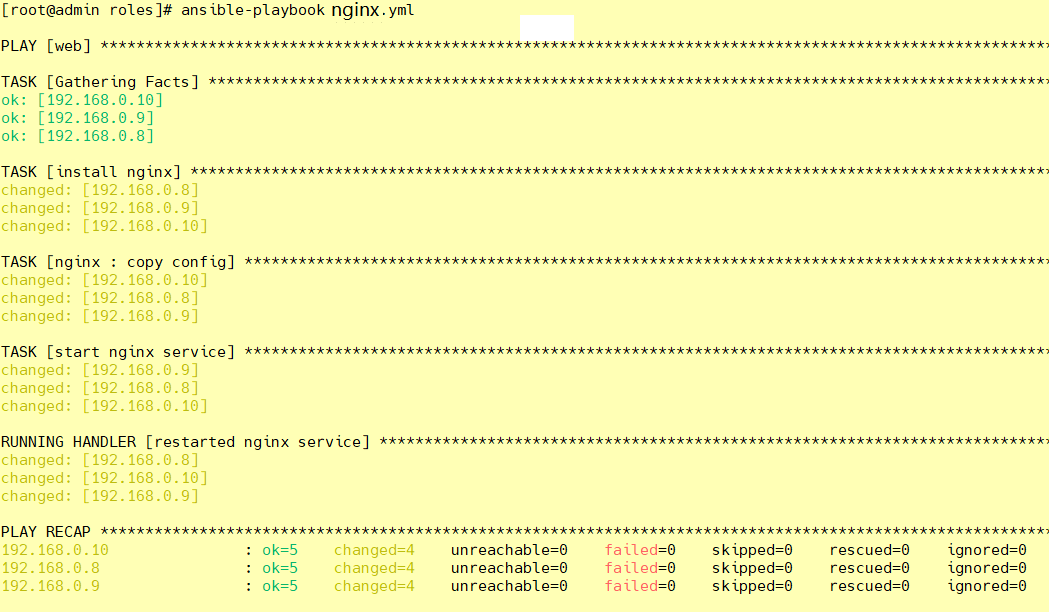
⑧ 启动过后照例查看端口号
[root@admin roles]# ansible web -m shell -a "ss -ntulp |grep 5120"
[root@admin roles]# ansible web -m shell -a "ss -ntulp |grep nginx"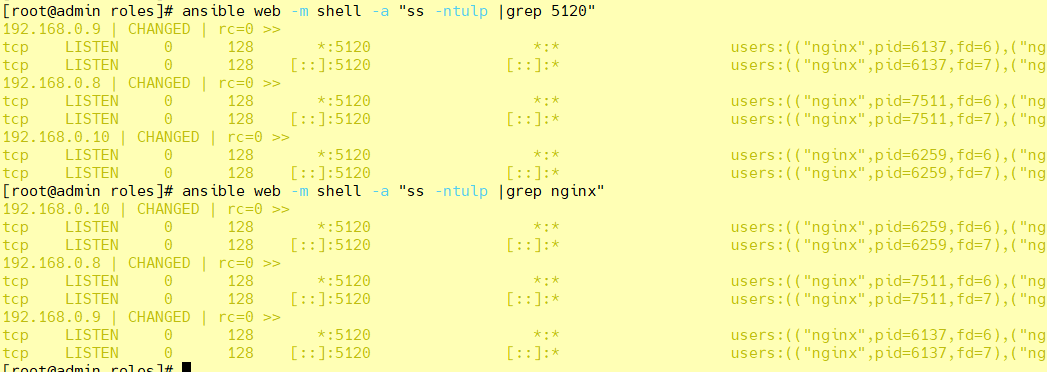
[root@admin roles]# ansible web -m shell -a 'curl http://127.0.0.1:5120/'
[WARNING]: Consider using the get_url or uri module rather than running 'curl'. If you need to use command because
get_url or uri is insufficient you can add 'warn: false' to this command task or set 'command_warnings=False' in
ansible.cfg to get rid of this message.
192.168.0.8 | CHANGED | rc=0 >>
<!DOCTYPE HTML PUBLIC "-//W3C//DTD HTML 4.01 Transitional//EN">
<html>
<head>
<title>Welcome to CentOS</title>
<style rel="stylesheet" type="text/css">
192.168.0.10 | CHANGED | rc=0 >>
<!DOCTYPE HTML PUBLIC "-//W3C//DTD HTML 4.01 Transitional//EN">
<html>
<head>
<title>Welcome to CentOS</title>
......⑨ 测试修改后重新加载配置文件 - restartnginx
[root@admin nginx]# vim ./vars/main.yml
nginxprot: 5133
[root@admin nginx]# vim ./tasks/copy.yml
- name: copy config
template: src=/etc/ansible/roles/nginx/templates/nginx.conf.j2 dest=/etc/nginx/nginx.conf mode=0777
notify: restarted nginx service
tags: restartnginx
[root@admin roles]# ansible-playbook nginx.yml -t restartnginx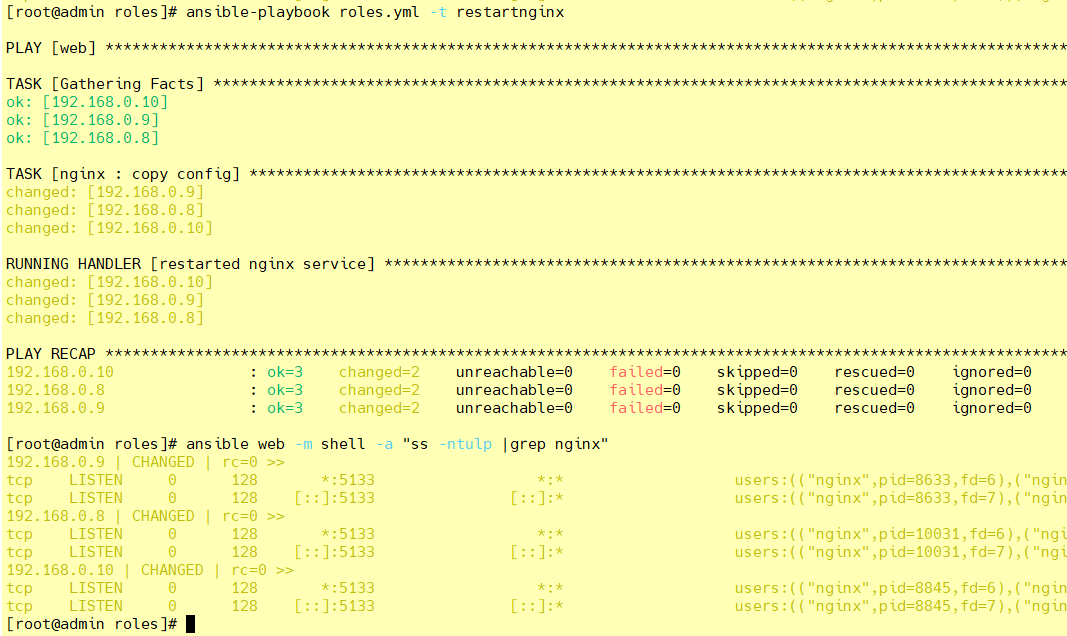
10 测试修改后重新加载配置文件 - reloadnginx
[root@admin nginx]# vim ./vars/main.yml
nginxprot: 5166
[root@admin nginx]# vim ./tasks/copy.yml
- name: copy config
template: src=/etc/ansible/roles/nginx/templates/nginx.conf.j2 dest=/etc/nginx/nginx.conf mode=0777
notify: reloaded nginx service
tags: reloadnginx
[root@admin roles]# ansible-playbook nginx.yml -t reloadnginx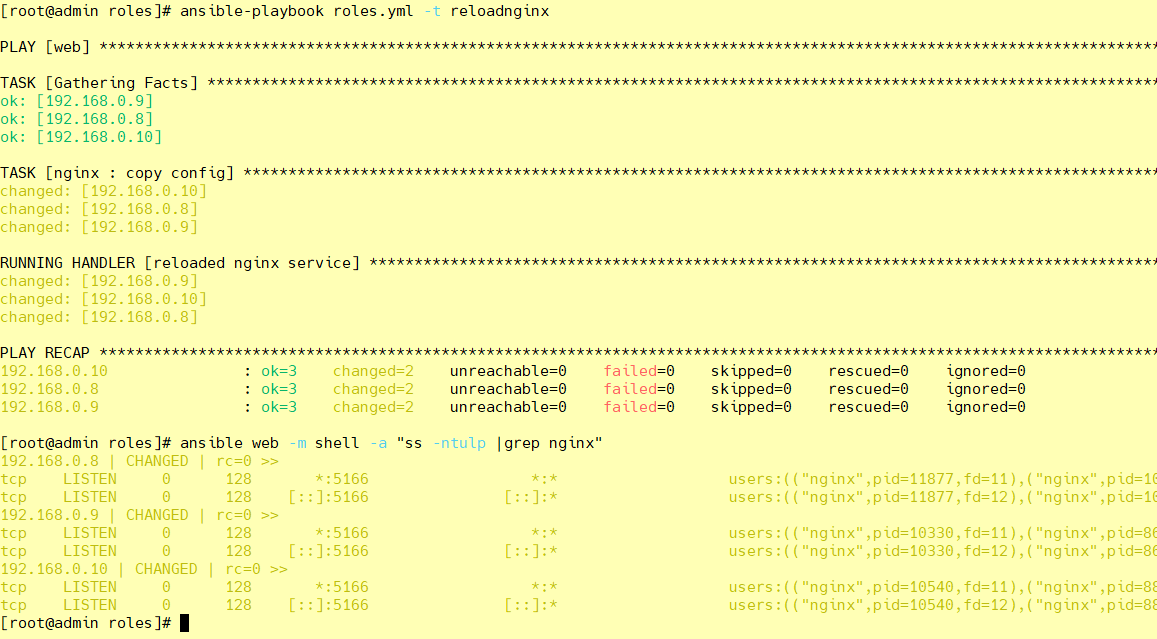
更新日志
2026/1/9 00:55
查看所有更新日志
59d7d-于e2e3a-于
